Настройка GRE моста между двумя Mikrotik
The goal of this example is to get Layer 3 connectivity between two remote sites over the internet.
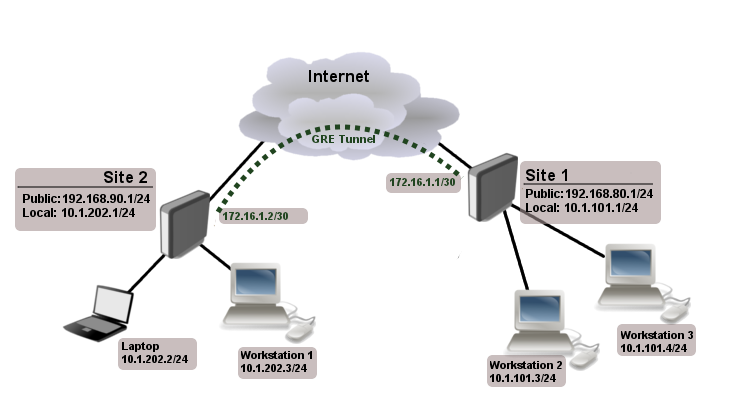
We have two sites, Site1 with local network range 10.1.101.0/24 and Site2 with local network range 10.1.202.0/24.
First step is to create GRE tunnels.
Router on site 1:
/interface gre add name=myGre remote-address=192.168.90.1 local-address=192.168.80.1Router on site 2:
/interface gre add name=myGre remote-address=192.168.80.1 local-address=192.168.90.1As you can see tunnel configuration is quite simple.
Note: In this example keepalive is not configured, so tunnel interface will have running flag even if remote tunnel end is not reachable
Now we just need to set up tunnel addresses and proper routing.
Router on site 1:
/ip address
add address=172.16.1.1/30 interface=myGre/ip route
add dst-address=10.1.202.0/24 gateway=172.16.1.2Router on site 2:
/ip address
add address=172.16.1.2/30 interface=myGre/ip route
add dst-address=10.1.101.0/24 gateway=172.16.1.1At this point both sites have Layer 3 connectivity over GRE tunnel.
